Korisnici koji su trenutno na forumu 0 članova i 0 gostiju pregledaju ovu temu.
Aktuelne teme: Pc Klinika ~ Doktori za vas kompjuter
Oznake: installer malicious control tool via microsoft outlook removal windows-xp centre sifra programs detection dovland add registri panel n80 kb898461 software Poslednji odgovor u temi napisan je pre više od 6 meseci. Temu ne bi trebalo "iskopavati" osim u slučaju da imate nešto važno da dodate. Ako ipak želite napisati komentar, kliknite na dugme "Odgovori" u meniju iznad ove poruke. Postoje teme kod kojih su odgovori dobrodošli bez obzira na to koliko je vremena od prošlog prošlo. Npr. teme o određenom piscu, knjizi, muzičaru, glumcu i sl. Nemojte da vas ovaj spisak ograničava, ali nemojte ni pisati na teme koje su završena priča. 
|
||||||||||||||||||||||||||||||||||||||||||||


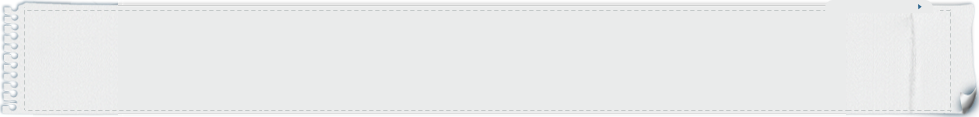



 Tema:
Tema: 


















